If you have a large repo and only want to clone some directories (eg. to only work with audio files), you’ll want to use this feature.
There’s more extensive posts about this out there,0 but if you don’t care about the details then this is the snippet you’re looking for. Just tweak the repository URL and set the files/directories you want to clone:
0
1
2
3
git clone --filter=blob:none --no-checkout https://github.com/Unity-Technologies/FPSSample.git .
git sparse-checkout init
# add as many paths as you like below
git sparse-checkout set /FPSSample/Assets/Audio/Clips/Ambient/ /FPSSample/Assets/Audio/Clips/HUD/
You can also swap the second line for git sparse-checkout init --cone to improve repository performance, at the cost of potentially including more files in the checkout.1
more info about
sparse-checkoutand partial cloning return ︿Specifically, this includes all files in every folder you need to check out (including the parent of the folder you want, all the way up to the root), but still avoids checking out unwanted folders. return ︿